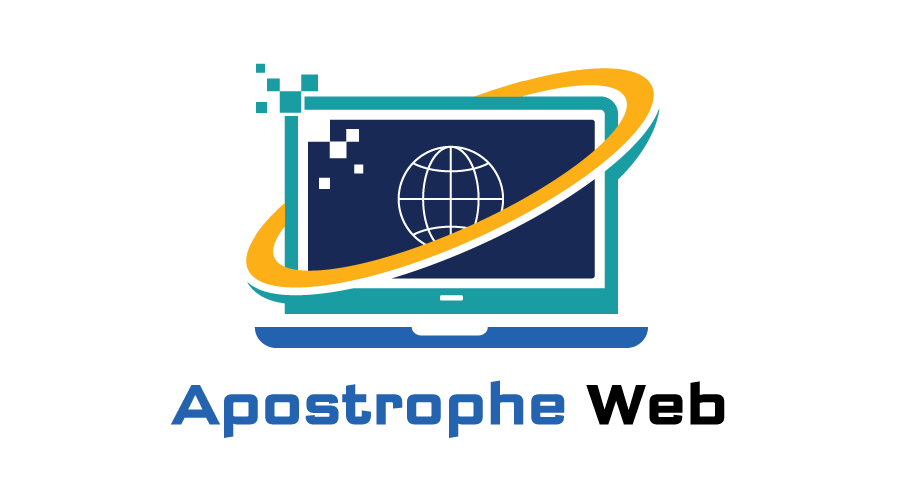Malware, or malicious software, is a serious concern for anyone using a computer. It can cause significant damage, from stealing sensitive information to crippling your system. As threats become more sophisticated, understanding how to protect yourself is crucial. This article explores essential strategies for malware removal and prevention, focusing on how you can secure your system.
Understanding Malware and Its Impacts
Malware comes in various forms, including viruses, worms, spyware, and ransomware. Each type has a unique way of infecting and damaging computers. For example, viruses attach themselves to clean files and spread uncontrollably, while ransomware locks access to files, demanding a ransom to restore access. Edinburgh Computer Services emphasize that the primary goal of malware is to disrupt operations, steal data, or gain unauthorized access to networked systems.
Signs of a Malware Infection
Knowing how to spot the signs of malware can help you move quickly. Common indicators include a significant slowdown in computer performance, frequent crashes, and unexpected pop-up messages. Additionally, changes to your home page or search engine without your input and the appearance of unfamiliar icons or programs are telltale signs that your system may be compromised.
Initial Steps in Malware Removal
When you suspect malware, the first step is to isolate your computer to prevent the spread of the infection. Disconnect from the internet and from any networked devices. Next, enter Safe Mode—a diagnostic mode of a computer operating system—which allows you to run scans without running unnecessary programs that might hide malware.
Utilizing Malware Removal Tools
For effective malware removal, utilize reputable malware removal tools. These tools scan your system for known threats and remove any infections they find. It’s important to keep your malware removal tools updated to ensure they can detect and eliminate the newest threats. Regular scans are crucial, even if you haven’t noticed signs of an infection, as some malware operates silently.
Importance of Regular Software Updates
Keeping your software updated is a vital defense against malware. Developers regularly release updates to fix security holes that could be exploited by malware. Ensure that your operating system, applications, and any installed software are always up-to-date. Enabling automatic updates can help you maintain the highest level of security without having to manually check for updates.
Developing Safe Computing Habits
Beyond technical measures, safe computing habits are your first line of defense against cyber threats. Be cautious with email attachments and links, even from known sources. Malware can be disguised as a document from a friend or an update from a legitimate software provider. Additionally, use strong, unique passwords for all your accounts and consider using a password manager to keep track of them.
Professional Help with Malware
Sometimes, DIY methods are not enough to remove malware thoroughly. This is where professional computer support services come in. Specialists in Computer Support Edinburgh and Edinburgh Computer Services can provide the expertise needed to clean your system and restore it to optimal function. They have the tools and knowledge to handle sophisticated malware that might evade standard removal tools.
Conclusion
Protecting your system from malware is an ongoing process that requires diligence and regular maintenance. By understanding the threats, recognizing the signs of infection, and taking proactive steps, you can significantly reduce your vulnerability. For those in need of professional assistance, the specialists at pc-repair.services are equipped to handle all your malware removal needs, ensuring that your system is safe and secure against the ever-evolving landscape of cyber threats.